CGP的spot vm,不支持使用free tair credits,吓我一跳
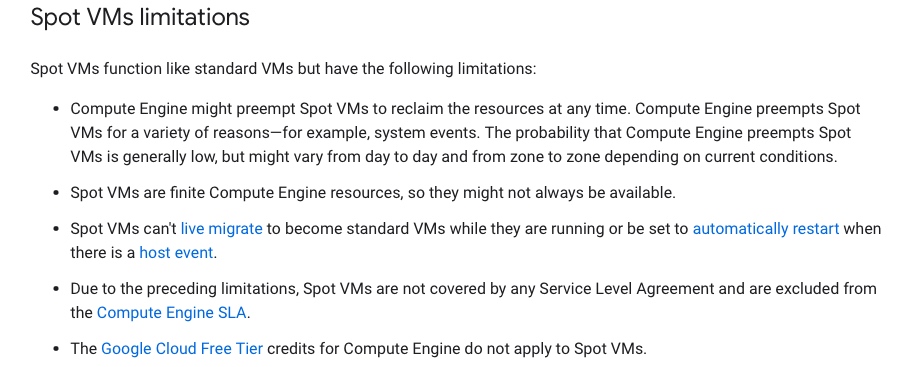
实际是庸人自扰,因为我把free tier和free credits混淆在了一起。
- free tier指用户可以免费、限量、限品种的使用部分google的服务,例如地图、计算资源等
- free credits指用户可以在注册成功后的90天内,免费获得300美金来购买google的各项服务。
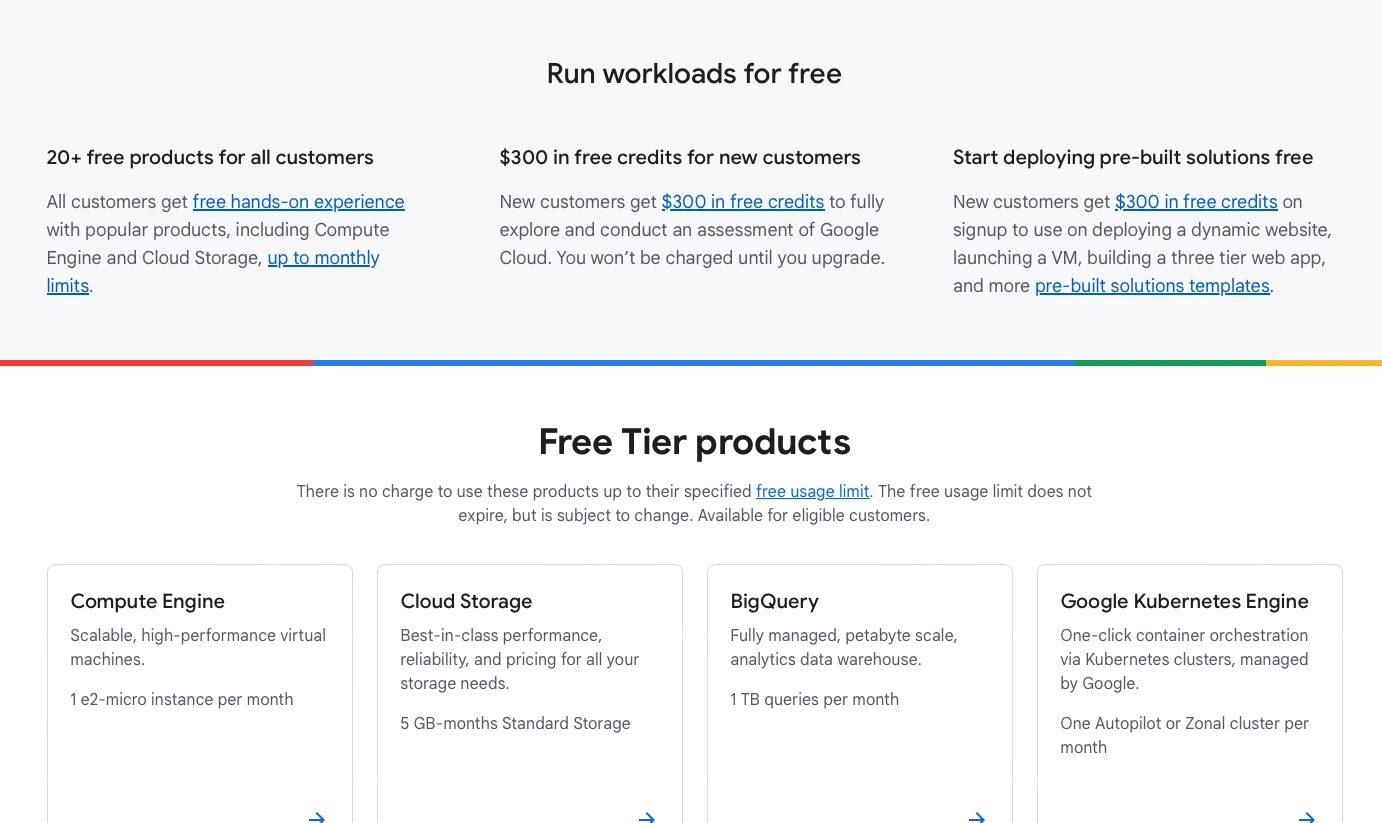
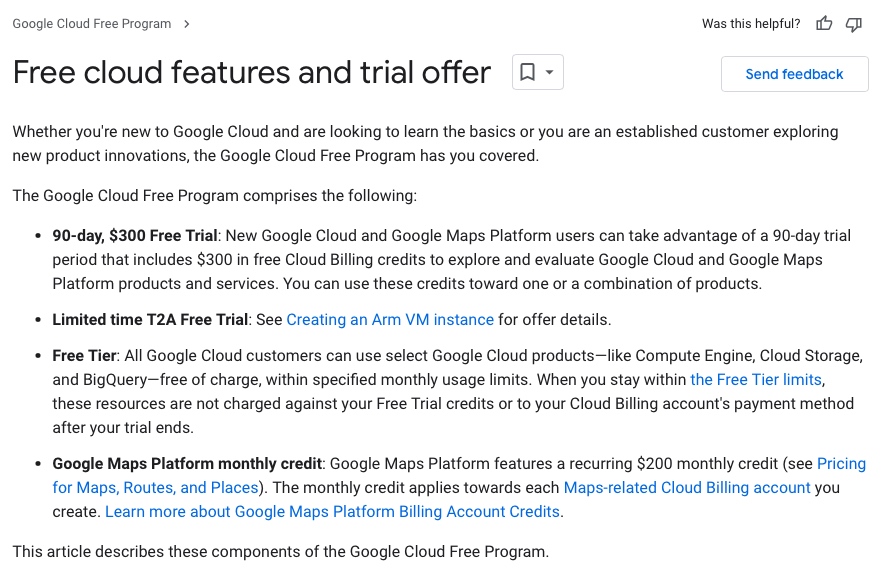
CGP的spot vm,不支持使用free tair credits,吓我一跳
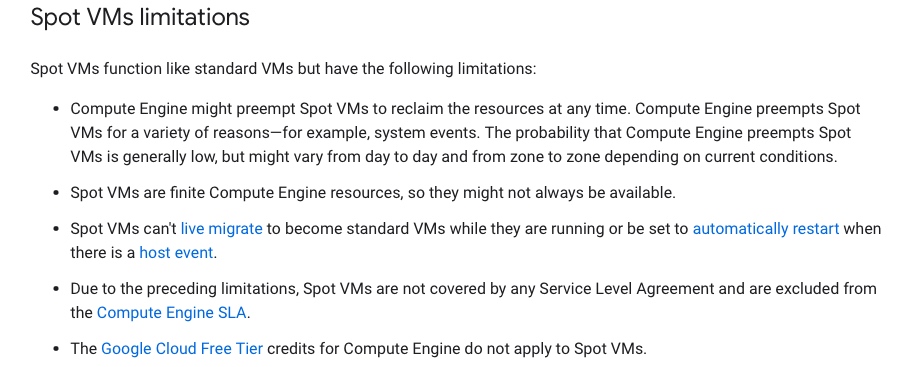
实际是庸人自扰,因为我把free tier和free credits混淆在了一起。
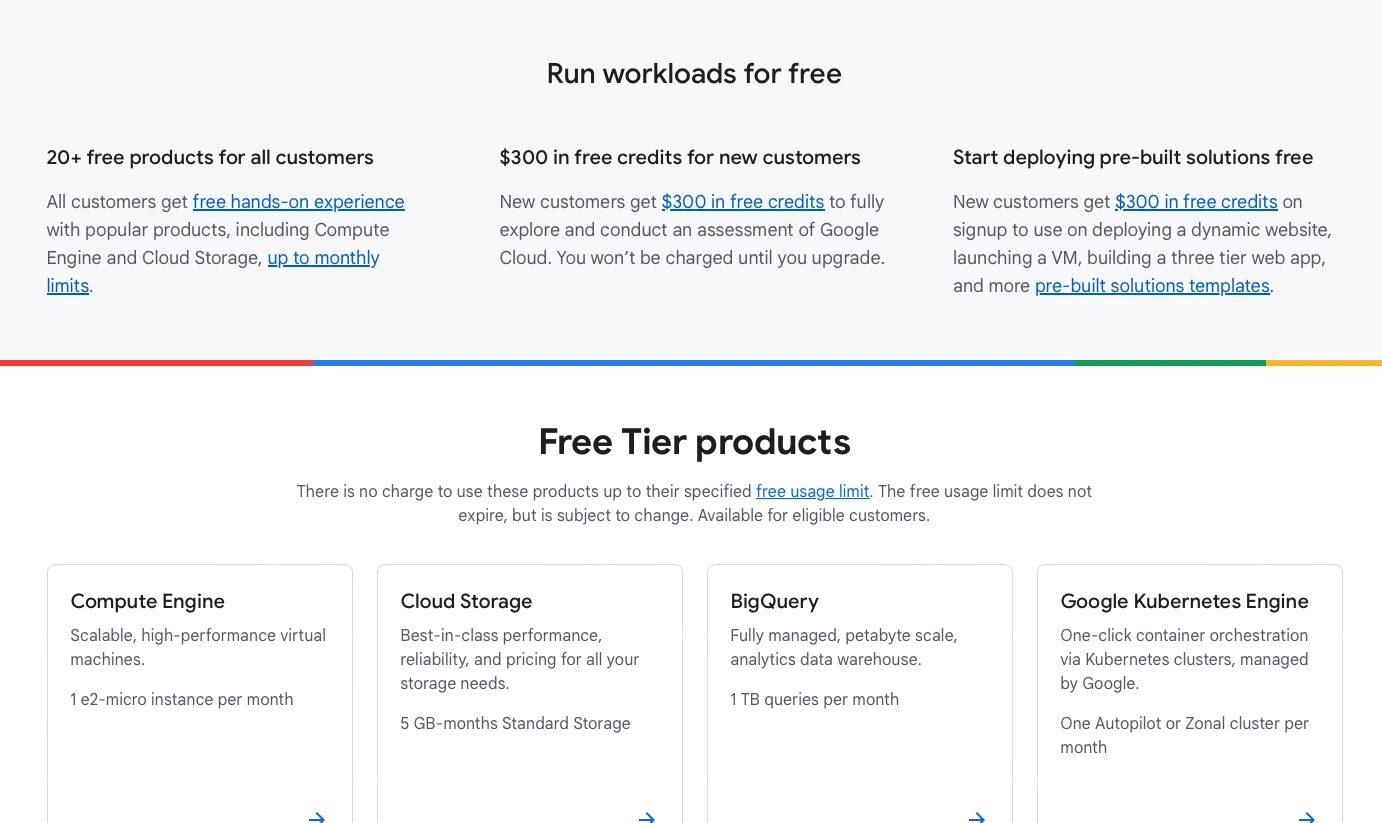
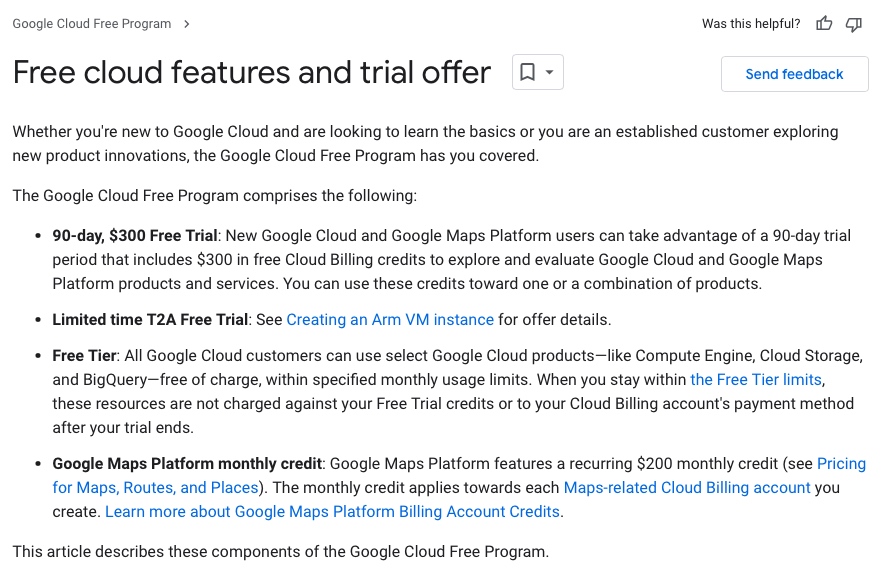
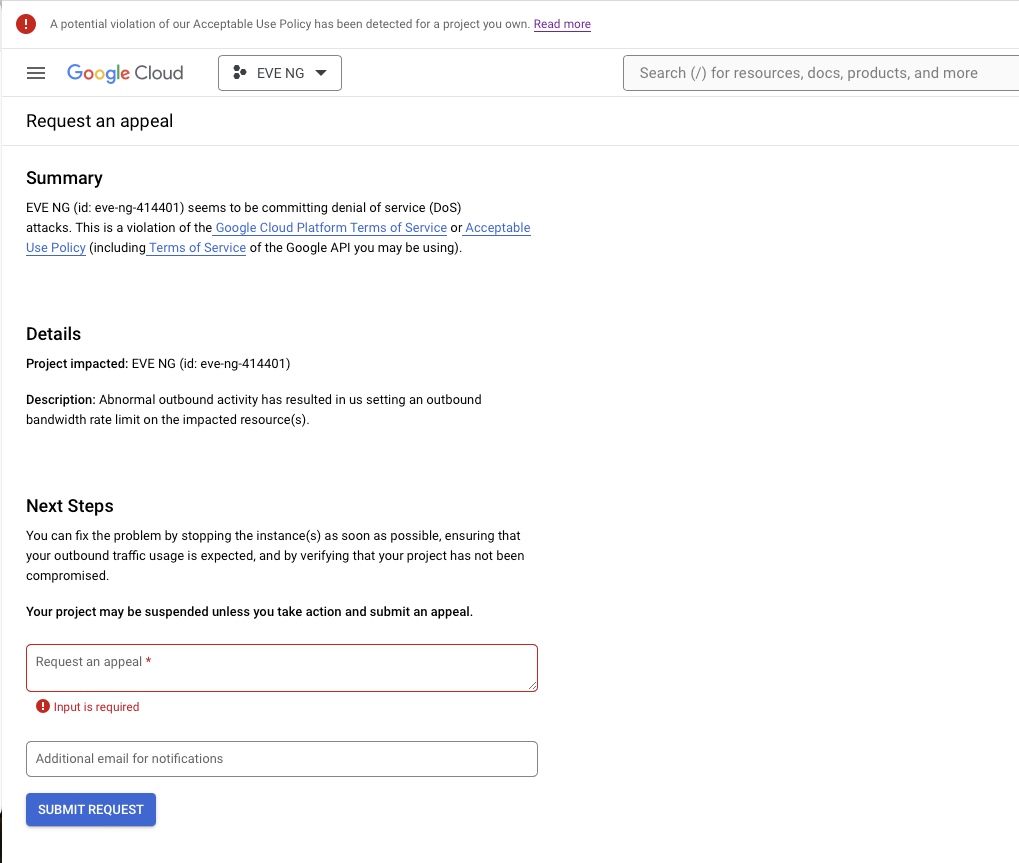
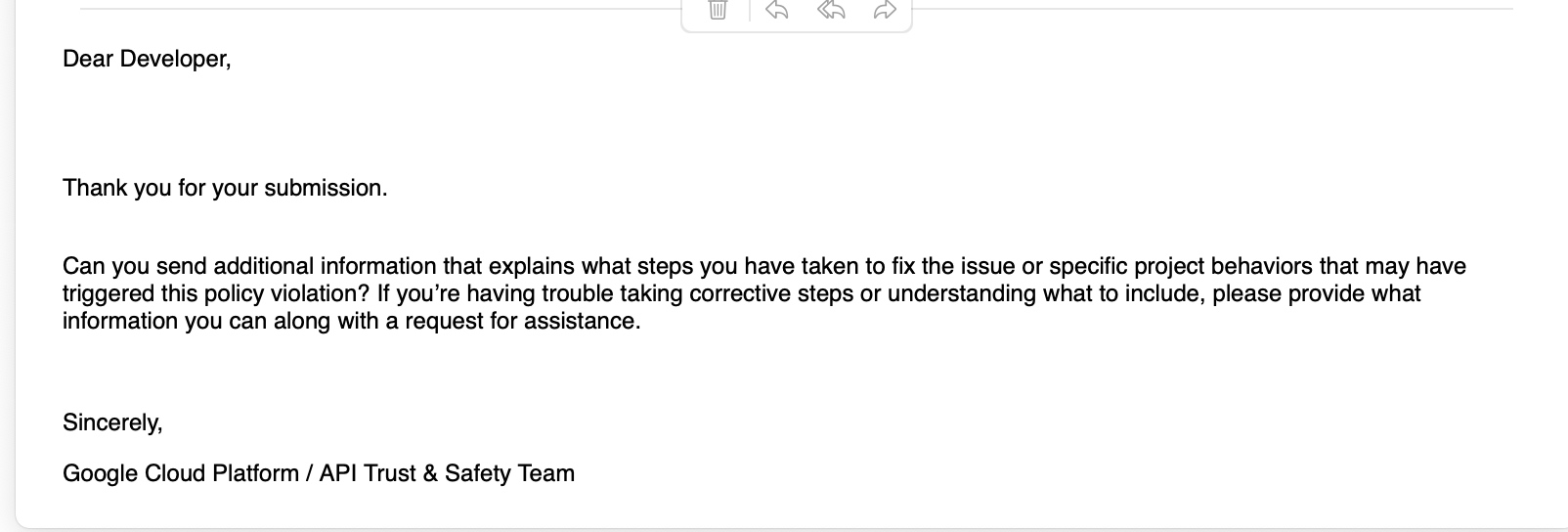
This page describes Spot VMs: virtual machine (VM) instances that are excess Compute Engine capacity. Spot VMs have significant discounts, but Compute Engine might preemptively stop or delete (preempt) Spot VMs to reclaim the capacity at any time. Spot VMs are the latest version of preemptible VMs.
The provisioning model of a VM affects its discounts and availability; Compute Engine VMs can use either the standard provisioning model (standard VMs) (default) or the spot provisioning model (Spot VMs). In contrast to standard VMs, Spot VMs are available at much lower prices but have lower availability because they are subject to preemption. Use Spot VMs to reduce costs for fault-tolerant workloads.
To learn more about Compute Engine VMs in general, read the Virtual machine instances documentation. To learn how to create Spot VMs, read Create and use Spot VMs.
What are Spot VMs?
Spot VMs are available at much lower prices—60-91% discounts for most machine types and GPUs as well as smaller discounts for local SSDs and A3 VMs—compared to the on-demand price for standard VMs. However, Compute Engine might preempt Spot VMs at any time, such as when it needs the resources for other tasks. At this uncertain preemption time, Compute Engine either stops (default) or deletes your Spot VMs depending on your specified termination action for each Spot VM. Spot VMs are excess Compute Engine capacity, so their availability varies based on Compute Engine usage. Spot VMs do not have a minimum or maximum runtime unless you specifically limit the runtime.
If your workloads are fault-tolerant and can withstand possible VM preemption, Spot VMs can reduce your Compute Engine costs significantly. For example, batch processing jobs can run on Spot VMs. If some of those VMs stop during processing, the job slows but does not completely stop. Spot VMs complete your batch processing tasks without placing additional load on your existing VMs and without requiring you to pay full price for additional standard VMs.
我们可以看到,在spot模式下,google vm可以便宜到0.01美元每小时
*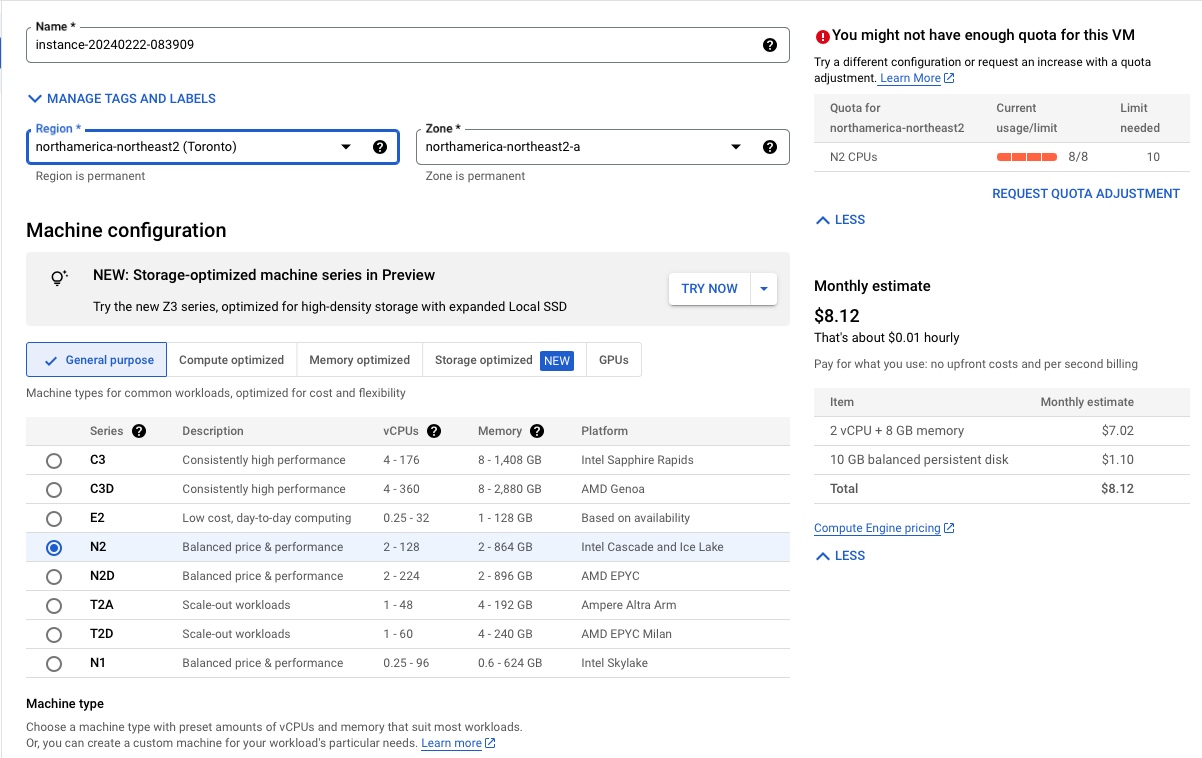
下面是我的选择
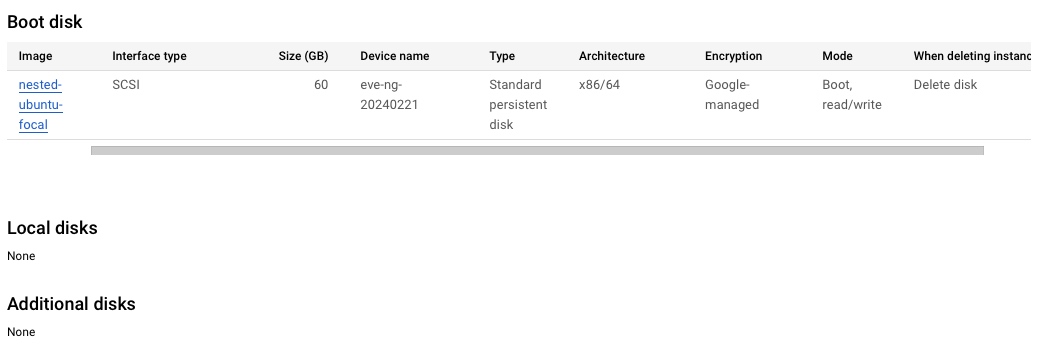
还可以更加丧心病狂,因为spot停机后是不收费的(硬盘和静态ip需要收费),那么我们再来一个定期停机,一切就完美了。
当完成定期计划来启停机器时,会出现如下告警
Compute Engine System service account service-111462968063@compute-system.iam.gserviceaccount.com needs to have [compute.instances.start] permissions applied in order to perform this operation.
参考下面的方案就能解决
Solution:
Wait a few minutes before trying to use the new permissions.
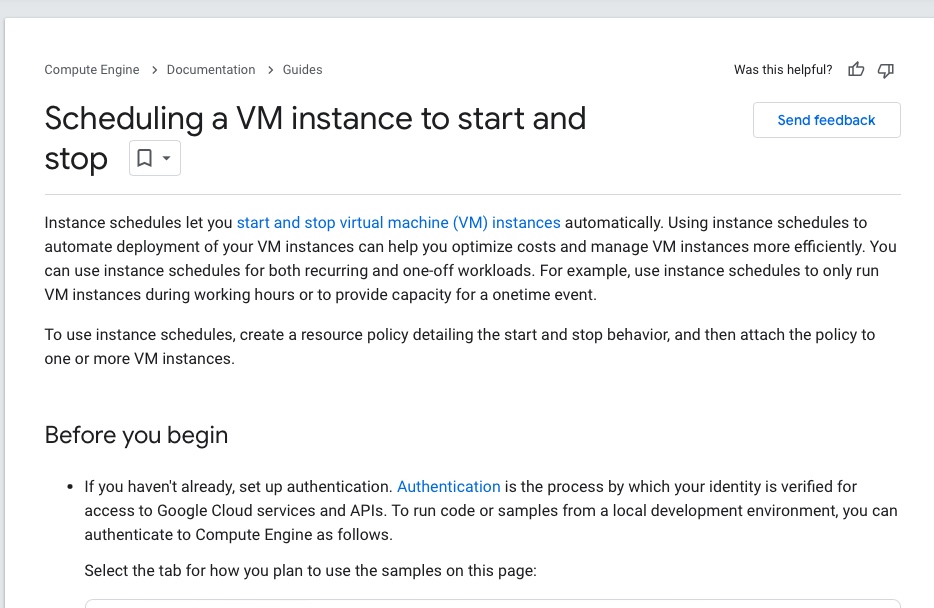
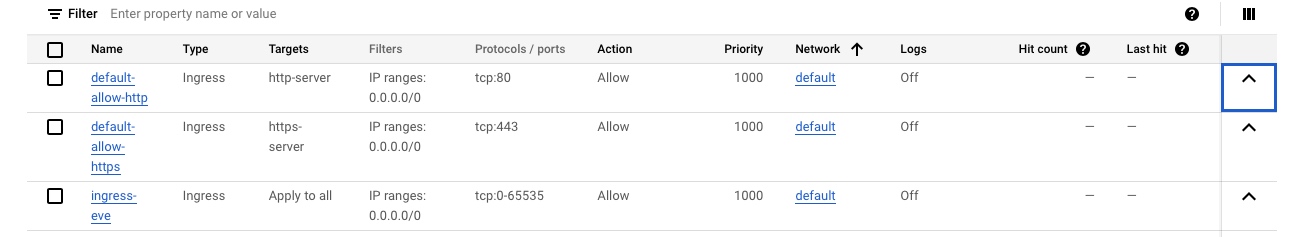
Cisco的iol/ios镜像文件
/opt/unetlab/wrappers/unl_wrapper -a fixpermissions
python3 CiscoIOUKeygen3f.py
cd /opt/unetlab/addons/iol/bin
touch NETMAP
LD_LIBRARY_PATH=/opt/unetlab/addons/iol/lib /opt/unetlab/addons/iol/bin/<iosname.bin> 1
***************************************************************
IOS On Unix - Cisco Systems confidential, internal use only
Under no circumstances is this software to be provided to any
non Cisco staff or customers. To do so is likely to result
in disciplinary action. Please refer to the IOU Usage policy at
wwwin-iou.cisco.com for more information.
***************************************************************
Restricted Rights Legend
Use, duplication, or disclosure by the Government is
subject to restrictions as set forth in subparagraph
(c) of the Commercial Computer Software - Restricted
Rights clause at FAR sec. 52.227-19 and subparagraph
(c) (1) (ii) of the Rights in Technical Data and Computer
Software clause at DFARS sec. 252.227-7013.
cisco Systems, Inc.
170 West Tasman Drive
San Jose, California 95134-1706
Cisco的其他镜像文件
1.
华为的镜像文件
1.
华三的镜像文件
1.
按照xcode后,如果遇到更新,往往会出现各种问题,比如watch模拟器无法安装成功,或者就是更新的最后0.0001%总是完成不了,appstore里菊花转圈不断。
解决方法:
我最近不太使用swift开发,所以决定删除xcode,顺便节省磁盘空间。
然而,删除xcode后,更新提示还是依然会出现,采取如下几步顺利接触更新提示。
csrutil disable
22-11-06/Users/xxxxx~%>cd Library/Apple/System/Library/Receipts
22-11-06/Users/XXXXX~%>sudo rm -rf com.apple.pkg.CLTools_*.*
csrutil enable
22-11-06/Users/xxxxx~%>sudo xcode-select -switch /
22-11-06/Users/XXXX~%>xcode-select -p
/Library/Developer/CommandLineTools
brew update