vs code的Juypter notebook宽带只有一行字高,显示很长的输出内容时,非常不方便。
调整方法如下
1 进入code/settings/settings
2 搜索notebook output
3 把word wrap的小框勾选即可
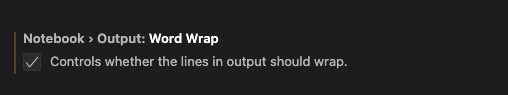
4 如果想让output更宽,还可以在line height里选择1-7任意数字,就可以让output变宽。

调整效果如下

vs code的Juypter notebook宽带只有一行字高,显示很长的输出内容时,非常不方便。
调整方法如下
1 进入code/settings/settings
2 搜索notebook output
3 把word wrap的小框勾选即可
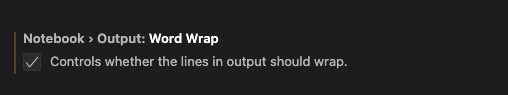
4 如果想让output更宽,还可以在line height里选择1-7任意数字,就可以让output变宽。

调整效果如下
