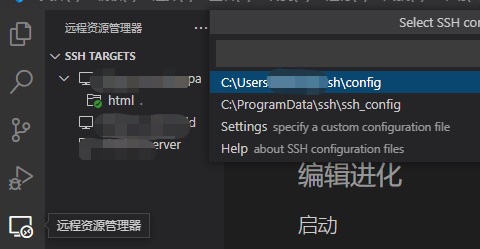使用VS code的remote ssh功能,昨天在mac电脑上一切顺利。今天在设置办公室的windows10,遇到如下报错(使用了参考1文章里的内容,因为我解决问题后,没法复现)
[14:18:57.722] Got some output, clearing connection timeout
[14:18:57.751] > 过程试图写入的管道不存在。
[14:18:58.010] "install" terminal command done
[14:18:58.011] Install terminal quit with output: 过程试图写入的管道不存在。
[14:18:58.011] Received install output: 过程试图写入的管道不存在
解决方法很简单,按照参考文章的建议,将ssh目录下(C:\Users\XXXXX.ssh\known_hosts)的known_hosts文件内记录的服务器信息删除,任何文本编辑器打开后做如下操作,当然不是真的删除,屏蔽就好。

当然,也走了弯路,第一次按照参考2文章去做了修改,发现无效。不过这篇文章也提供了VS Code SSH本地配置文件的修改方法,也算有些用处。